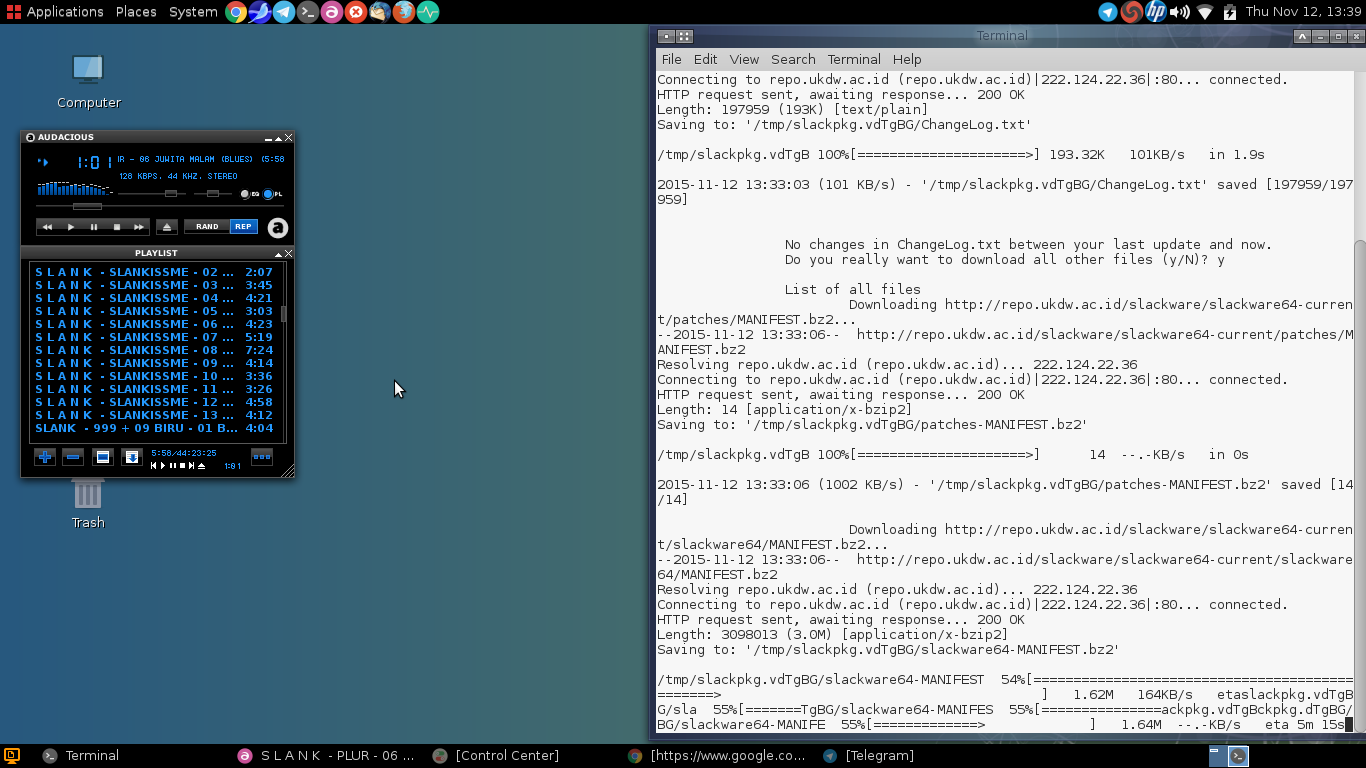Fix NetworkManager Won't Connect wifi After Install Mate DE
Fix NetworkManager won’t connect wifi after install MATE DE - Exactly this issue has been about 2 weeks ago but i create this article now.
I using Wireless card from Realtek RTL8188CE/RTL8192CE, and i got problem after build MATE Desktop Environment this problem can’t connect to wireless.
I’m already search to forum, googling etc. And almost made me despair :(
I check this wireless driver from command line with command:
lspci -k
and this driver has running with kernel, but oddly enough this networkmanager on MATE cannot connect to wireless interface, should i reinstall this slackware??
if i reinstall Slackware, it was so lazy to go back and build the entire configuration of my needs. :(
Then i think for reinstall wireless card driver for realtek RTL8188CE/RTL8192CE, i found on github property FreedomBen for wireless driver.
I trying to install this driver, this command for install wireless card driver:
Clone this repo with command git clone
$ git clone https://github.com/FreedomBen/rtl8188ce-linux-driver.gitafter clone, go to the directory and with root user
cd
And then, I Use For Automatic Installation
chmod +x ./install.sh
./install.sh
and wait, after installed reboot your machine.
Good Job, now can connected to wireless interface on MATE desktop.
This screenshot MATE Desktop:
Thanks Mr Willy for this build MATE, if you want MATE new version you can find in here
umpteen posts about Problem wi-fi cannot connect to Wi-Fi after install MATE And if there is to be added, please contact me. Hope it is useful