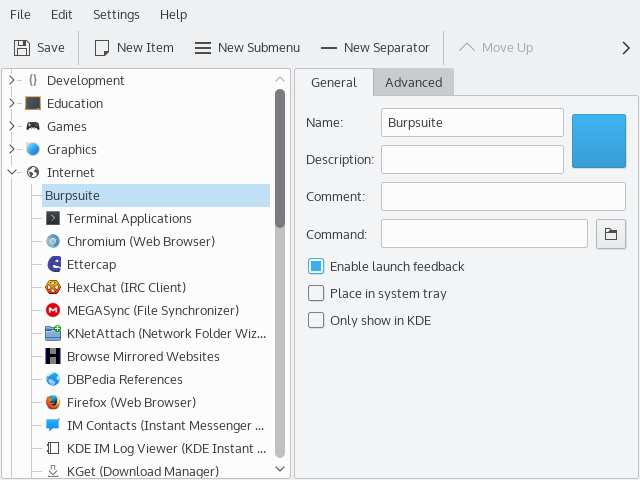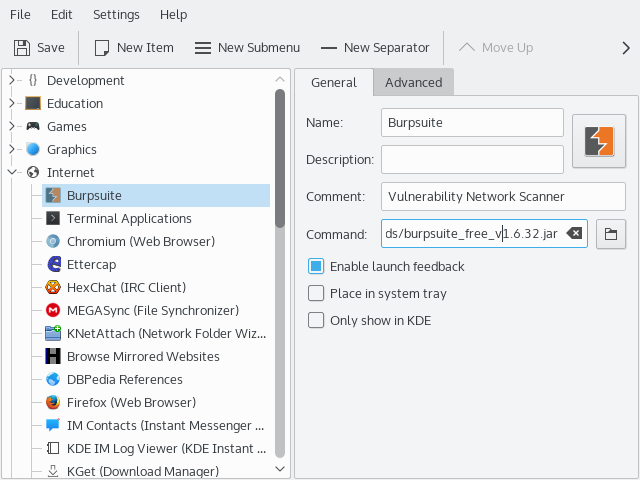[How To] Add Burpsuite To KDE Plasma 5 Menu
Actually if using Kali linux you don’t need create this menu, but i using KDE Plasma 5 and Slackware Linux i need shortcut menu Burpsuite that is simple not using command line.
That’s why i using KDE, because l like this interface and easily to edit, create or remove if unlike menu shortcut. This my opinion, and i using gnome-based too. If something wrong, please comment or give a suggestion in below post.
Okay, this simple for add burpsuite to KDE Plasma 5 menu. Following this step;
- Open KDE menu editor using right click and choose to edit application
- Then select place what do you want, example i select in internet menu and add item then type Burpsuite like this image;
- For icon, you can search with google with keyword “burpsuite icon” and add icon with click icon layout like above image. Then save to directory want you retain like “/usr/share/icons/” or just left alone in Download directory.
- In description, you can fill whatever you want. Like burpsuite scanner etc. Same in comment,
- For command, type java -jar (where burpsuite application has save in your directory). Example; the burpsuite was saved in my directory is Download/. Then for command “java -jar Download/burpsuite-XXX.jar” or “java -jar /home/user/Download/burpsuite-XXX.jar”
See this image, after created in KDE Menu;
May be useful and good luck. Thanks!
This post is licensed under
CC BY 4.0
by the author.