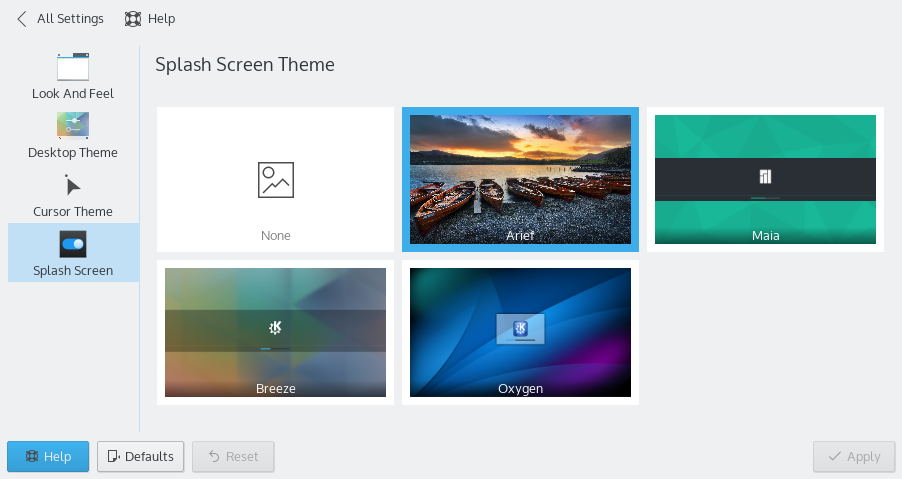[How To] Customization KDE Plasma 5 Background And Logo In Splash Screen
After completed to create background and logo in splash screen KDE plasma 5, now i share to change background and logo in splash screen.
In previously kde4 has simple to edit splash screen, but in kde plasma 5 i’m very confused about kde plasma 5 interface but i like this interface.
I explain step by step for custom or create new splash screen in KDE Plasma 5, see this:
1. Open your konsole in KDE
2. Create directory in Home. e.g: lookandfeel, and into a directory create again e.g:org.kde.arief.desktop
3. Copy /usr/share/plasma/look-and-feel/org.kde.breeze.desktop/contents/
[Only need 2 directory is preview and splash, so please remove other directories]
1
$ cp -r /usr/share/plasma/look-and-feel/org.kde.breeze.desktop/contents/preview /home/$User/lookandfeel/org.kde.arief.desktop/
and
1
$ cp -r /usr/share/plasma/look-and-feel/org.kde.breeze.desktop/contents/splash /home/$User/lookandfeel/org.kde.arief.desktop/
4. After copied, then remove default files in directory.
5. Then choose logo and background, for example i using Slackware logo (you can download here: https://upload.wikimedia.org/wikipedia/commons/3/34/Slackware_logo.svg) and background.
For background i choose from kde wallpaper in /usr/share/wallpaper and choose EveningGlow for background.
Before copying background, please edit format image to .png. Because the file cannot read .jpg format.
After editing, copy image to directory splash and preview. But don’t forget to rename image file in preview directory with splash.png.
6. After adding, now edit qml file namely “Splash.qml”
And edit this script like here:
1
2
3
4
5
6
7
8
9
10
11
12
13
14
15
16
17
18
19
20
21
22
23
24
25
26
27
28
29
30
31
32
33
34
35
36
37
38
39
40
41
42
43
44
45
46
47
48
49
50
51
52
53
54
55
56
57
58
59
60
61
62
63
64
65
66
67
68
69
70
71
72
73
74
75
76
77
78
79
80
81
82
83
84
85
86
87
88
89
90
91
92
93
94
95
96
97
98
99
100
101
/*
\* Copyright 2014 Marco Martin
*
\* This program is free software; you can redistribute it and/or modify
\* it under the terms of the GNU General Public License version 2,
\* or (at your option) any later version, as published by the Free
\* Software Foundation
*
\* This program is distributed in the hope that it will be useful,
\* but WITHOUT ANY WARRANTY; without even the implied warranty of
\* MERCHANTABILITY or FITNESS FOR A PARTICULAR PURPOSE. See the
\* GNU General Public License for more details
*
\* You should have received a copy of the GNU General Public
\* License along with this program; if not, write to the
\* Free Software Foundation, Inc.,
\* 51 Franklin Street, Fifth Floor, Boston, MA 02110-1301, USA.
*/
import QtQuick 2.2
Image {
id: root
source: "images/EveningGlow.jpg"
fillMode: Image.PreserveAspectCrop
property int stage
onStageChanged: {
if (stage == 1) {
introAnimation.running = true
}
}
Rectangle {
id: topRect
width: parent.width
height: (root.height / 3) - bottomRect.height - 1
y: root.height
color: "#4C000000"
Image {
source: "images/Slackware_logo.svg"
anchors.centerIn: parent
sourceSize.height: 128
sourceSize.width: 128
}
}
Rectangle {
id: bottomRect
width: parent.width
y: -height
height: 50
color: "#4C000000"
Rectangle {
radius: 3
color: "#31363b"
anchors.centerIn: parent
height: 8
width: height*32
Rectangle {
radius: 3
anchors {
left: parent.left
top: parent.top
bottom: parent.bottom
}
width: (parent.width / 6) * (stage - 1)
color: "#3daee9"
Behavior on width {
PropertyAnimation {
duration: 250
easing.type: Easing.InOutQuad
}
}
}
}
}
ParallelAnimation {
id: introAnimation
running: false
YAnimator {
target: topRect
from: root.height
to: root.height / 3
duration: 1000
easing.type: Easing.InOutBack
easing.overshoot: 1.0
}
YAnimator {
target: bottomRect
from: -bottomRect.height
to: 2 * (root.height / 3) - bottomRect.height
duration: 1000
easing.type: Easing.InOutBack
easing.overshoot: 1.0
}
}
}
7. Now create metadata file in directory org.kde.arief.desktop
"metadata.desktop"
Here this script;
1
2
3
4
5
6
7
8
9
10
11
12
13
14
15
16
[Desktop Entry]
Comment=Draft Desktop Design
Comment[x-test]=xxDraft Desktop Designxx
Encoding=UTF-8
Keywords=Desktop;Workspace;Appearance;Look and Feel;Logout;Lock;Suspend;Shutdown;Hibernate;
Keywords[x-test]=xxDesktopxx;xxWorkspacexx;xxAppearancexx;xxLook and Feelxx;xxLogoutxx;xxLockxx;xxSuspendxx;xxShutdownxx;xxHibernatexx;
Name=Arief
Type=Service
X-KDE-ServiceTypes=Plasma/LookAndFeel
X-KDE-ParentApp=
X-KDE-PluginInfo-License=GPLv2+
X-KDE-PluginInfo-Name=org.arief.draft.desktop
X-KDE-PluginInfo-Version=0.1
X-Plasma-MainScript=defaults
8. After created, now testing to install in your KDE plasma dekstop.
here this command:
Before installing splash screen, first go to directory lookandfeel (you can using konsole or press f4 in dolphin because can view konsole too) then press f4 in dolphin and type command:
1
2
$ plasmapkg2 -t lookandfeel -i org.kde.arief.desktop
(wait until successful)
After installed, now go to system setting in KDE plasma 5 then click Workspace Theme -> Splash Screen and you can see this theme. Here example if theme was installed.
Reference:
Kubuntuforums.net
kde.org