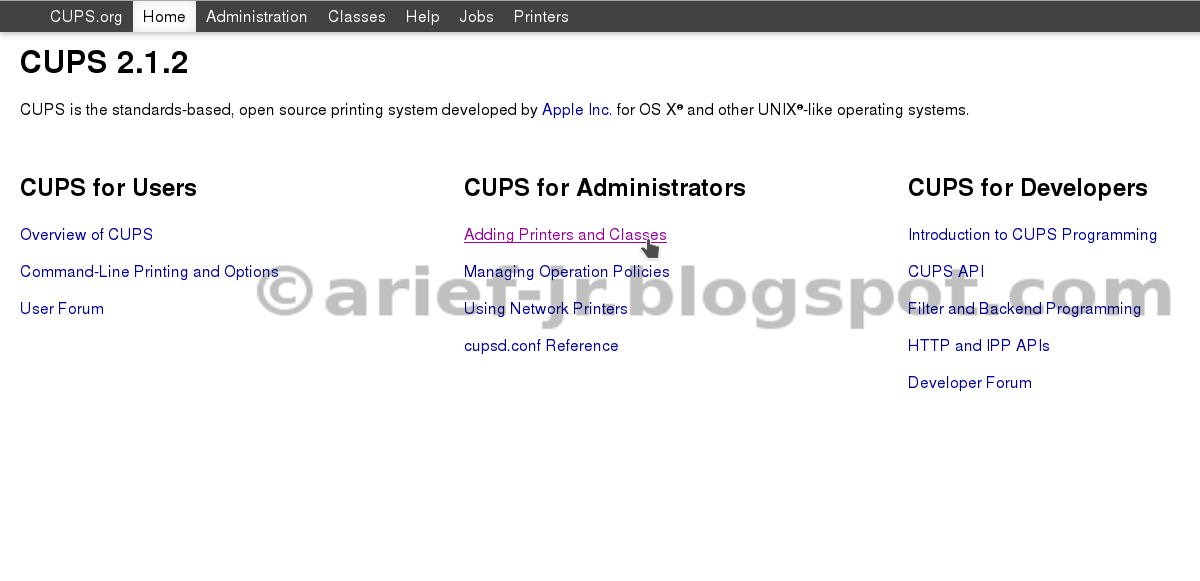HOW TO: Enable Cups As Printing Media On Linux
Cups Is Software Open Source Printing System, For OS X And UNIX-Like Operating System.
CUPS uses the Internet Printing Protocol (IPP) to support printing to local and network printers. source Cups.org
CUPS is a software for printing, cups available on LINUX and OS X. This time i will share to enable cups as printing media with Slackware Linux.
For enable CUPS, type command for starting cups service like:
1
2
3
# chmod +x /etc/rc.d/rc.cups
# /etc/rc.d/rc.cups start
cups: started scheduler. [ OK ]
Or,
For enable cups service on Ubuntu:
And Now type on your browser or select cups on menu, like this image:
1
$ sudo service cups start
After finish, now open on browser or can select on menu with name CUPS Manage Printing. See this image:
And then configure this cups, like below screenshot for add printer interface:
After add select your printer if plug with printer, and cups will be auto detect printer you use. If not auto detected you can select this printer of brand like epson, cannon, hp etc.
These result my configuration, after and before:
That is a litle tutorial about How To: Run CUPS For Printing On Linux