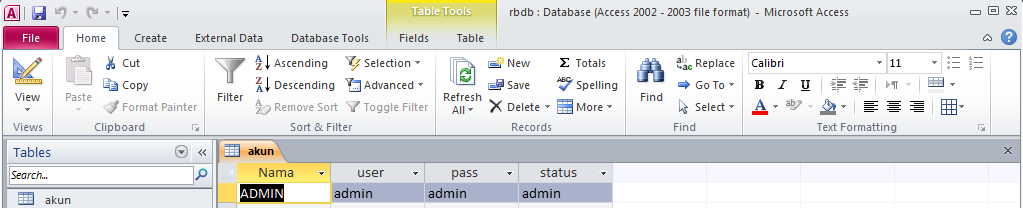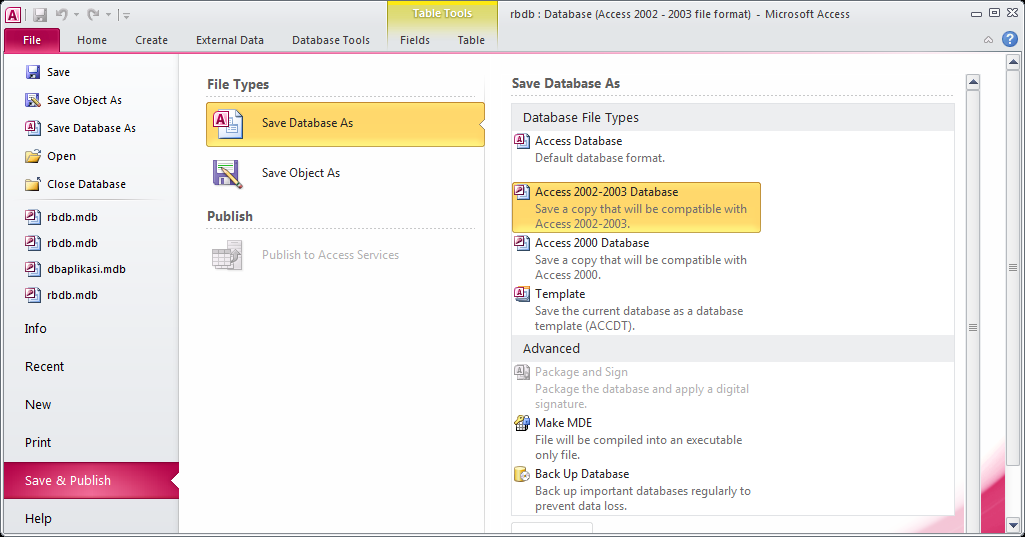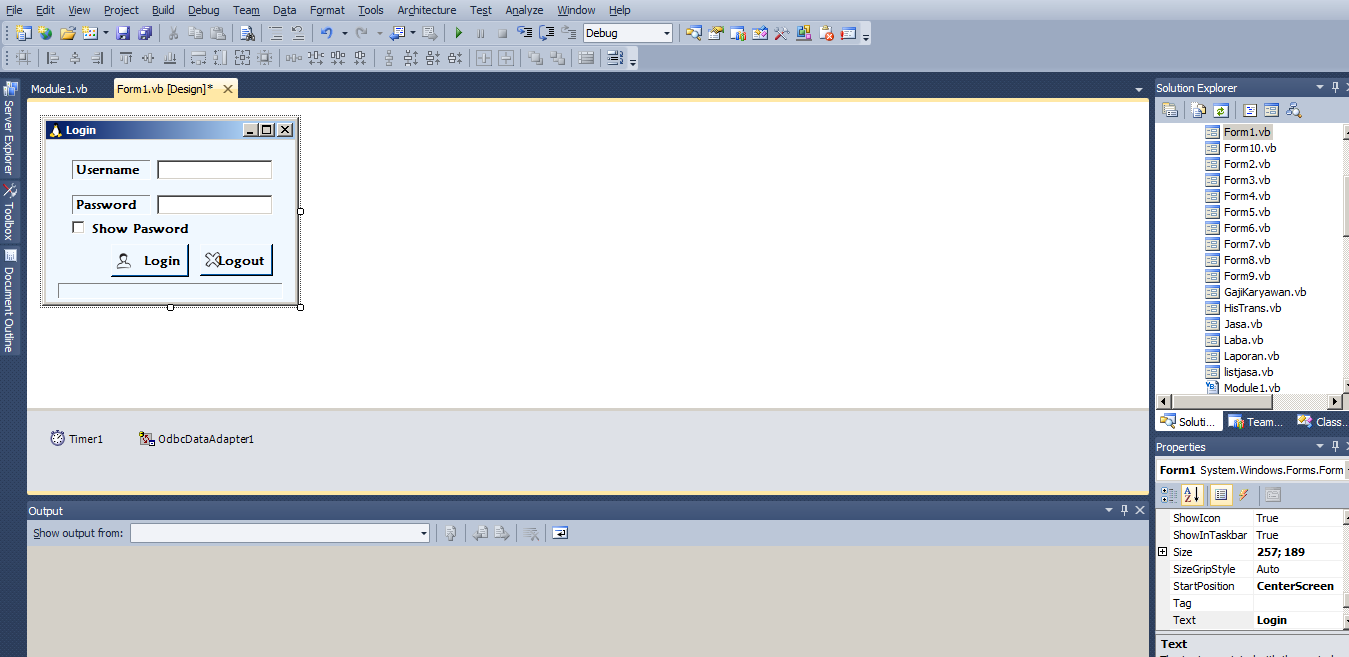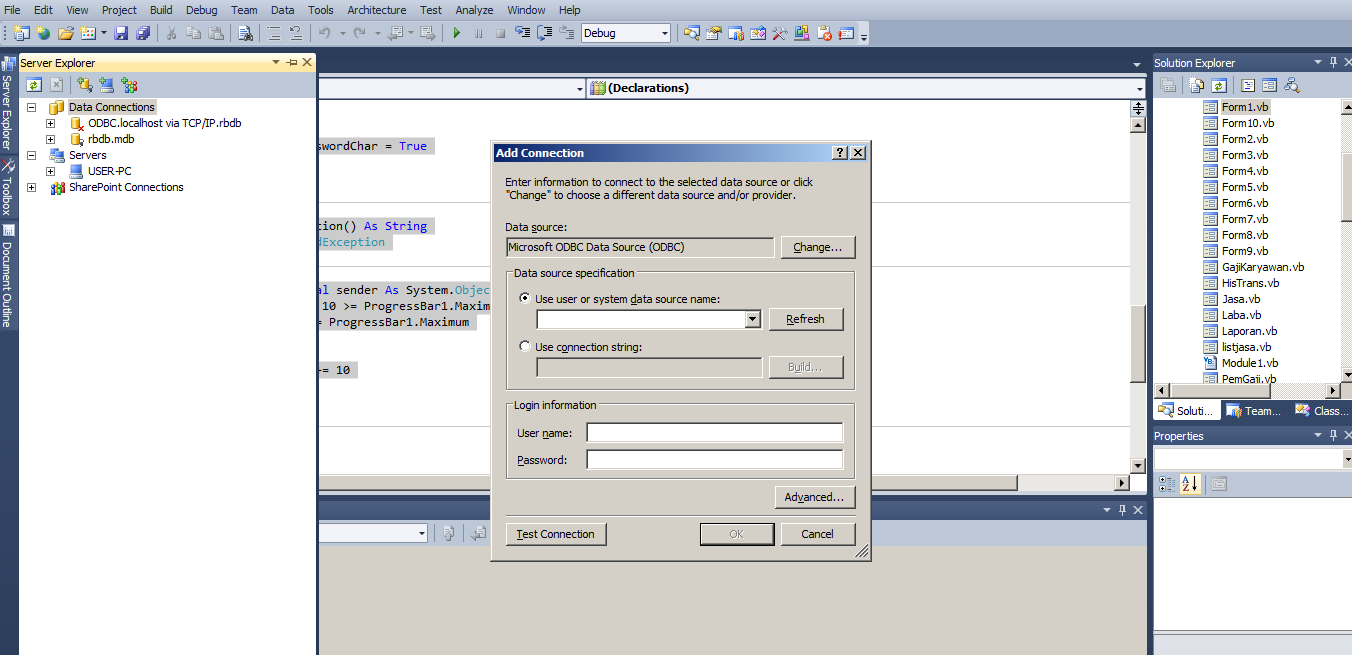HowTo - Create Login Form Using Visual Basic 2010
Exactly i create software using visual basic has long time, because i don’t want save for myself so i’ll share for you if you need this tutorial create login form using VB 2010.
Just Intermezzo!
[…. Yep for a new learn programming, i think visual basic the first decent programming language you are trying so do i. Because i also like using windows but not often and for daily activity always using Slackware Linux ….]
Next, before to visual basic you must create a database. You can use database from MySql, Access, or sqlite.
But in this post, i’ll create database from ms access.
First create database from access, in here i’m using ms access 2010
Easy steps for create database in ms access, after opened click to create database like above screenshot i named “rbdb” and right click in your database create table and choose to design view.
In above screenshot, i create table akun a.k.a account then in colomn i fill Admin and password admin.
And after created, now save your database and don’t forget visual studio could not read .accdb so save as to .mdb.
For save as, click to save&publish in ms access, then save document as access 2000-2003 database then save.
After saved, now open visualbasic. Then create form like this screenshot:
After created, now right click in solution explorer then add modules. Because if module does not exists, can’t connected form to database.
Here this module script for connect to database access:
note: copy this script in to your module
1
2
3
4
5
6
7
8
9
10
11
12
13
14
15
16
17
18
19
20
21
22
23
24
25
26
27
28
29
30
31
32
33
34
35
36
37
38
39
40
41
42
43
44
45
46
47
48
49
50
51
52
53
54
Imports System.Data.OleDb
Imports System.IO
Imports vb = Microsoft.VisualBasic
Imports CrystalDecisions.CrystalReports.Engine
Imports CrystalDecisions.Shared
Module Module1
Public conn As OleDbConnection
Public da As OleDbDataAdapter
Public ds As DataSet
Public cmd As OleDbCommand
Public rd As OleDbDataReader
Public str As String
Public name As String
Public status As String
Public name1 As String
Public status1 As String
Public cryRpt As New ReportDocument
Public crtableLogoninfos As New TableLogOnInfos
Public crtableLogoninfo As New TableLogOnInfo
Public crConnectionInfo As New ConnectionInfo
Public CrTables As Tables
Public Sub Configure_module_report()
With crConnectionInfo
.ServerName = (Application.StartupPath.ToString & "\rbdb.mdb")
.DatabaseName = (Application.StartupPath.ToString & "\rbdb.mdb")
.UserID = ""
.Password = ""
End With
CrTables = cryRpt.Database.Tables
For Each CrTable In CrTables
crtableLogoninfo = CrTable.LogOnInfo
crtableLogoninfo.ConnectionInfo = crConnectionInfo
CrTable.ApplyLogOnInfo(crtableLogoninfo)
Next
End Sub
Public Sub connection()
conn = New OleDbConnection("provider=microsoft.jet.oledb.4.0;data source=rbdb.mdb")
Try
If conn.State = ConnectionState.Closed Then
conn.Open()
End If
Catch ex As Exception
MsgBox("Failed connect to database", MsgBoxStyle.Critical, "Informastion")
'Finally
'conn.Close()
End Try
End Sub
End Module
After copy this script, then create a new connection using MS OleDb, click change to create new connection then select to Microsoft OleDb. Now select database name in this name “rbdb”.
Now go back to form 1, then double click form and copy paste this script:
1
2
3
4
5
6
7
8
9
10
11
12
13
14
15
16
17
18
19
20
21
22
23
24
25
26
27
28
29
30
31
32
33
34
35
36
37
38
39
40
41
42
43
44
45
46
47
48
49
50
51
52
53
54
55
56
57
58
59
60
61
62
63
64
65
66
67
68
69
70
71
72
Imports System.Data.OleDb
Imports System.IO
Public Class Form1
Public status, name As String
Dim CMD As New OleDbCommand
Public Sub CmdLogin_Click(ByVal sender As System.Object, ByVal e As System.EventArgs) Handles CmdLogin.Click
If TxtUser.Text = "" And TxtPwd.Text = "" Then
MsgBox("Please Fill Username And Password", MsgBoxStyle.Information, "Info")
Exit Sub
Else
Call connection()
Dim login1 As String = "select * from akun where (user = '" & TxtUser.Text & "' and pass = '" & TxtPwd.Text & "')"
CMD = New OleDbCommand(login1, conn)
rd = CMD.ExecuteReader
rd.Read()
If rd.HasRows Then
name = rd("Nama")
status = rd("status")
ProgressBar1.Increment(10)
If ProgressBar1.Value = ProgressBar1.Maximum Then
Timer1.Stop()
ProgressBar1.Value = 0
End If
Me.Hide()
Form2.Show()
Else
Timer1.Start()
ProgressBar1.Increment(10)
If ProgressBar1.Value = ProgressBar1.Maximum Then
Timer1.Stop()
ProgressBar1.Value = 0
MsgBox("Username or Password Wrong", MsgBoxStyle.Information)
End If
End If
End If
End Sub
Public Sub Form1_Load(ByVal sender As System.Object, ByVal e As System.EventArgs) Handles MyBase.Load
TxtUser.MaxLength = 10
TxtPwd.PasswordChar = ""
TxtUser.Clear()
TxtPwd.Clear()
End Sub
Private Sub CmdClose_Click(ByVal sender As System.Object, ByVal e As System.EventArgs) Handles CmdClose.Click
Me.Close()
End Sub
Private Sub CheckBox1_CheckedChanged(ByVal sender As System.Object, ByVal e As System.EventArgs) Handles CheckBox1.CheckedChanged
If CheckBox1.Checked Then
TxtPwd.UseSystemPasswordChar = False
Else
TxtPwd.UseSystemPasswordChar = True
End If
End Sub
Private Function OdbcConnection() As String
Throw New NotImplementedException
End Function
Private Sub Timer1_Tick(ByVal sender As System.Object, ByVal e As System.EventArgs) Handles Timer1.Tick
If ProgressBar1.Value + 10 >= ProgressBar1.Maximum Then
ProgressBar1.Value = ProgressBar1.Maximum
Timer1.Stop()
Else
ProgressBar1.Value += 10
End If
End Sub
End Class
Explanation module script
1
2
3
4
5
6
7
8
9
10
11
12
13
14
15
Public Sub Configure_module_report()
With crConnectionInfo
.ServerName = (Application.StartupPath.ToString & "\rbdb.mdb")
.DatabaseName = (Application.StartupPath.ToString & "\rbdb.mdb")
.UserID = ""
.Password = ""
End With
CrTables = cryRpt.Database.Tables
For Each CrTable In CrTables
crtableLogoninfo = CrTable.LogOnInfo
crtableLogoninfo.ConnectionInfo = crConnectionInfo
CrTable.ApplyLogOnInfo(crtableLogoninfo)
Next
End Sub
This module script for create a report, so i discuss in here. This report will be use crystal report, and database access.
1
2
3
4
5
6
7
8
9
10
11
12
13
Public Sub connection()
conn = New OleDbConnection("provider=microsoft.jet.oledb.4.0;data source=rbdb.mdb")
Try
If conn.State = ConnectionState.Closed Then
conn.Open()
End If
Catch ex As Exception
MsgBox("Failed connect to database", MsgBoxStyle.Critical, "Informastion")
'Finally
'conn.Close()
End Try
End Sub
This module script for connect vb to database, if failed will show message box “failed connect to database” and "provider=microsoft.jet.oledb.4.0;data source=rbdb.mdb" to connect access database.
Explanation Form1 Script
1
2
3
4
5
6
7
8
9
10
Public Sub CmdLogin_Click(ByVal sender As System.Object, ByVal e As System.EventArgs) Handles CmdLogin.Click
If TxtUser.Text = "" And TxtPwd.Text = "" Then
MsgBox("Please Fill Username And Password", MsgBoxStyle.Information, "Info")
Exit Sub
Else
Call connection()
Dim login1 As String = "select * from akun where (user = '" & TxtUser.Text & "' and pass = '" & TxtPwd.Text & "')"
CMD = New OleDbCommand(login1, conn)
rd = CMD.ExecuteReader
rd.Read()
This script for fill the password and user, if user and password match will executed and next can show to form2 or other form.
1
2
3
4
5
6
7
8
9
10
11
12
13
14
15
16
17
18
19
If rd.HasRows Then
name = rd("Nama")
status = rd("status")
ProgressBar1.Increment(10)
If ProgressBar1.Value = ProgressBar1.Maximum Then
Timer1.Stop()
ProgressBar1.Value = 0
End If
Me.Hide()
Form2.Show()
Else
Timer1.Start()
ProgressBar1.Increment(10)
If ProgressBar1.Value = ProgressBar1.Maximum Then
Timer1.Stop()
ProgressBar1.Value = 0
MsgBox("Username or Password Wrong", MsgBoxStyle.Information)
End If
End If
This script for create access administration, if other user except admin cannot access to form which are desired besides the script i add progress bar if login progress bar will load like loading then if values in textbox not match will show message box username and password wrong.
1
2
3
4
5
6
7
8
9
10
Private Sub CheckBox1_CheckedChanged(ByVal sender As System.Object, ByVal e As System.EventArgs) Handles CheckBox1.CheckedChanged
If CheckBox1.Checked Then
TxtPwd.UseSystemPasswordChar = False
Else
TxtPwd.UseSystemPasswordChar = True
End If
End Sub
This script for checked and unchecked for show password char, if you typo you can show this password with check on checkbox. See design in form 1.
1
2
3
4
5
6
7
8
Private Sub Timer1_Tick(ByVal sender As System.Object, ByVal e As System.EventArgs) Handles Timer1.Tick
If ProgressBar1.Value + 10 >= ProgressBar1.Maximum Then
ProgressBar1.Value = ProgressBar1.Maximum
Timer1.Stop()
Else
ProgressBar1.Value += 10
End If
End Sub
This script tell: values for progress bar, loading until 10 second for opening form 2.
I hope you not confused, if not understand can fill under comment in here and if i wrong give me suggestion.
Happy coding!