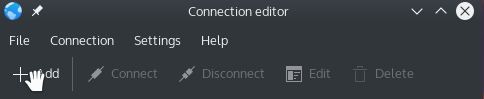Create Wi-fi Hotspot [Shared] Using KDE Plasma 5
Today i will share for create wi-fi hotspot [shared] from KDE plasma 5 or KF5. If using KDE 5 as default desktop, you can share wi-fi with any host. So KDE has provide everything, starting from download manager, screenshot tools etc and if not utilized too bad.
This post will give step by step for create wi-fi hostpot [shared] using KDE, there first for create wi-fi hotspot:
- Go to icon wi-fi on KDE system tray like this,
- Click this icon, then go to setting.
- After that, click to add and select to wifi-shared in the setting menu.
- Now create SSID and password whatever you want, and hit OK to completed setup wifi-shared.
And this post for create wifi hotspot [shared] using KDE Plasma 5, and if want to ask please follow me on Google+ or my official twitter. Happy testing! Arief
This post is licensed under CC BY 4.0 by the author.
![create wi-fi hotspot [shared] using KDE plasma 5](https://3.bp.blogspot.com/-HWVduaVf2AI/Vui22l2HW3I/AAAAAAAAAHA/tDtmu0KcwKYD0PI09ARPl3AJcwQp48sLg/s1600/Screenshot_20160316_082329.png)