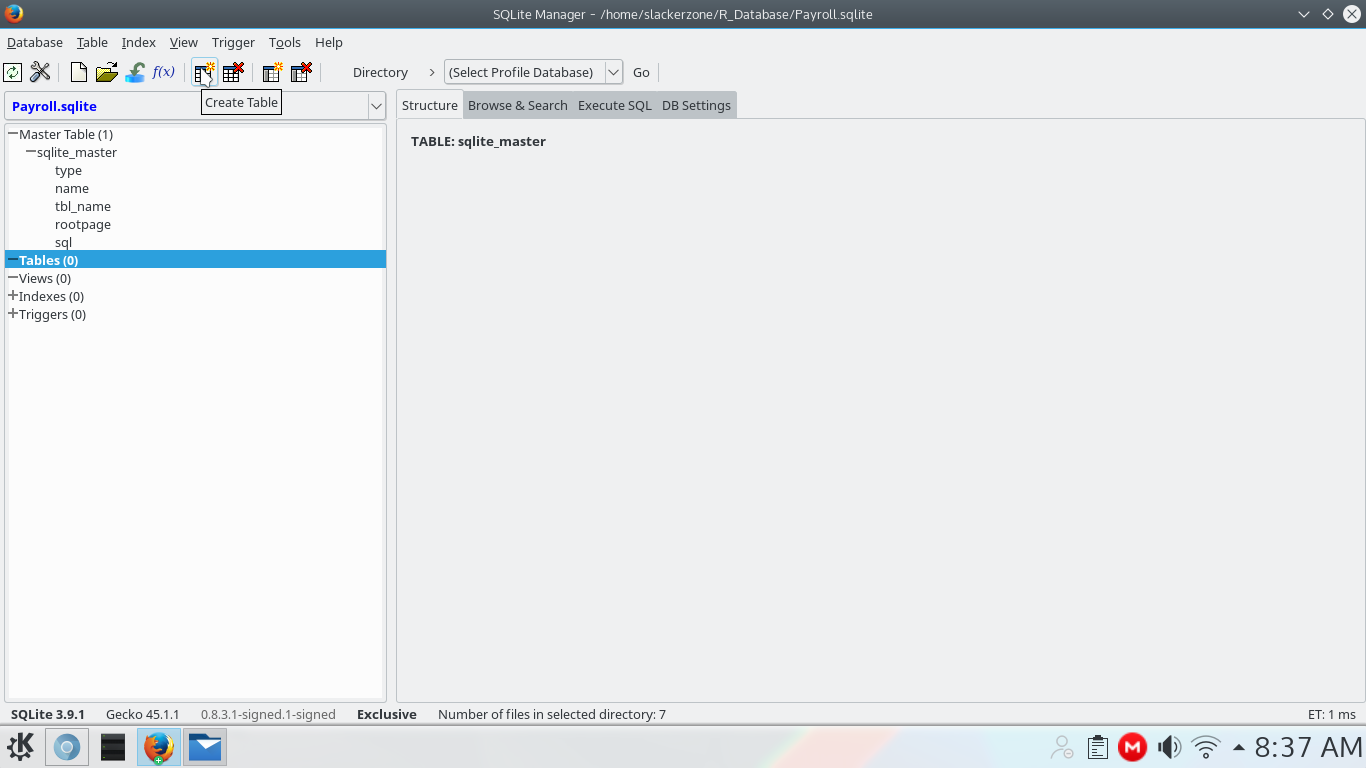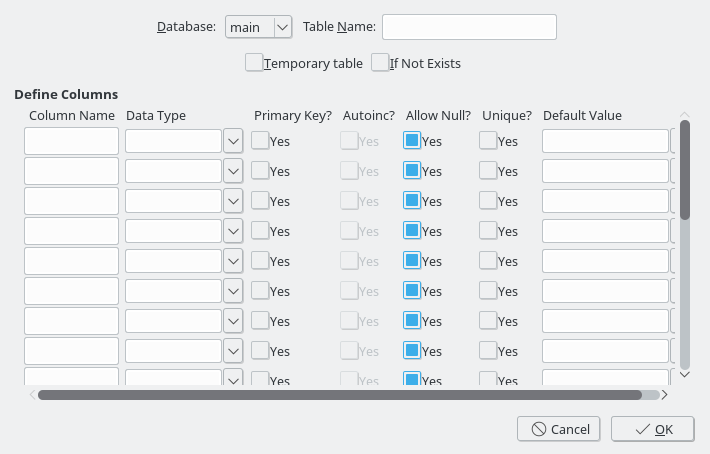[How To] Create Sqlite Database Using Firefox Addons - GUI
In previous post Learn & Create Database Using Sqlite had discussed about sqlite. Now i’ll discuss create sqlite using firefox addons also known as GUI.
Before to main topics, we must now a deficiency in sqlite. Yep a deficiency in sqlite can’t delete table column like mysql with Alter table commands. But i choose sqlite because sqlite is embed database. CMIIW
Now we discuss, first you must install sqlite manager from firefox addons:
Type to install then configure firefox that see in bar, click to open menu and select customize then you just drag and drop sqlite manager to your firefox bar. After that, click to exit customize in firefox.
Click sqlite manager:
After opened, now create new database name.
This example (payroll):
click OK and save placed to your directory whatever you want.
After stored, you can create table as indicated by the cursor in screenshot:
Then fill this column name, datatype and primary key. If you want number in datatype select to INTEGER.
Many explanation from me, may be useful and if less understood or less detail you can contact me for the next. Thanks