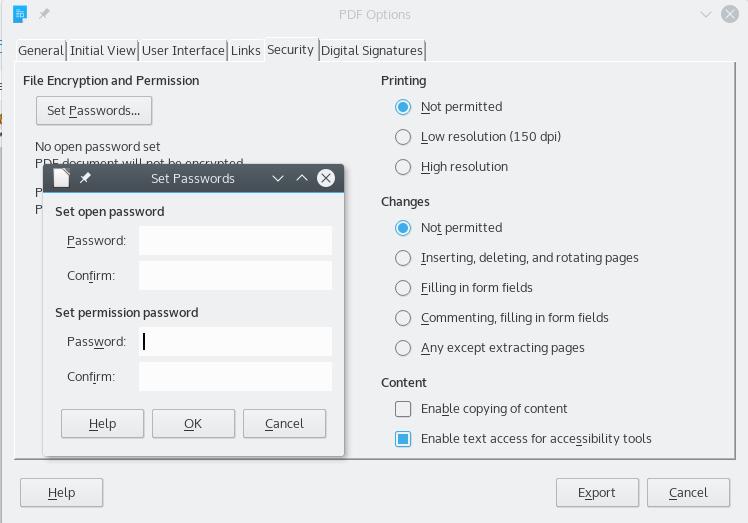[How To] Export To PDF With Password And Can Not Edit This Files Using Libreoffice
This tutorial exactly has too long, but i’ll share and documentation to my article blog post.
Yep, if you don’t want other people edit or copied this documents or file you can protect at security in libreoffice.
I’ll discuss in previously, libreoffice is word processing like Microsoft Office but libreoffice opensource software a.k.a without license. So you can using libreoffice for production or other, without to thinking a license.
This step for secure your document, before send to other people or a publish.
- Open your document files,
- After opened, choose to export as pdf as usual.
- Select to security tab in libreoffice, like this;
- In set open password, i no fill but to permission password i fill the password.
- After filled, chosse radio button on menu printing, changes, content.
- In menu printing, i disabled printing with choose not permitted that can’t printing.
- In menu changes, i disabled too that can’t change to edit the words or other.
- In menu content, i uncheck enable copying of content. I think if uncheck will not copying the documents.
Thus of my tutorial, if you have any suggestion for this blog post you can contact me or comment me in below comment box blog.
May be useful and good luck! Thanks
This post is licensed under CC BY 4.0 by the author.