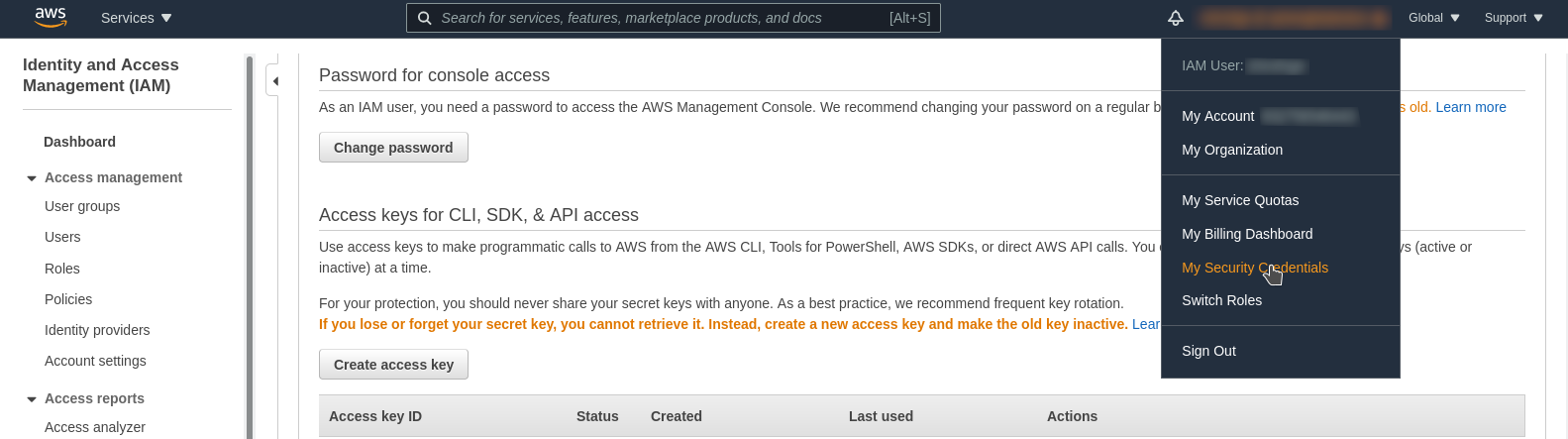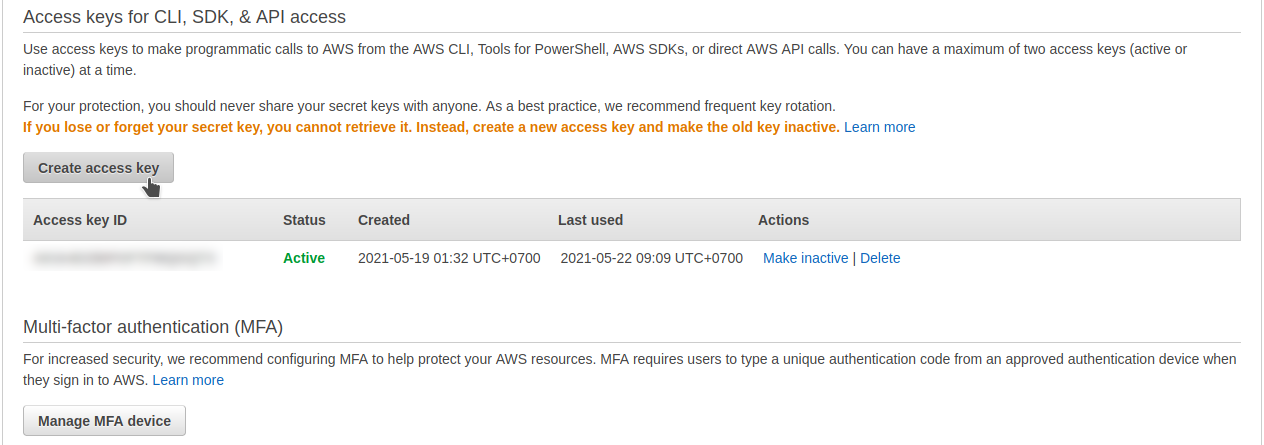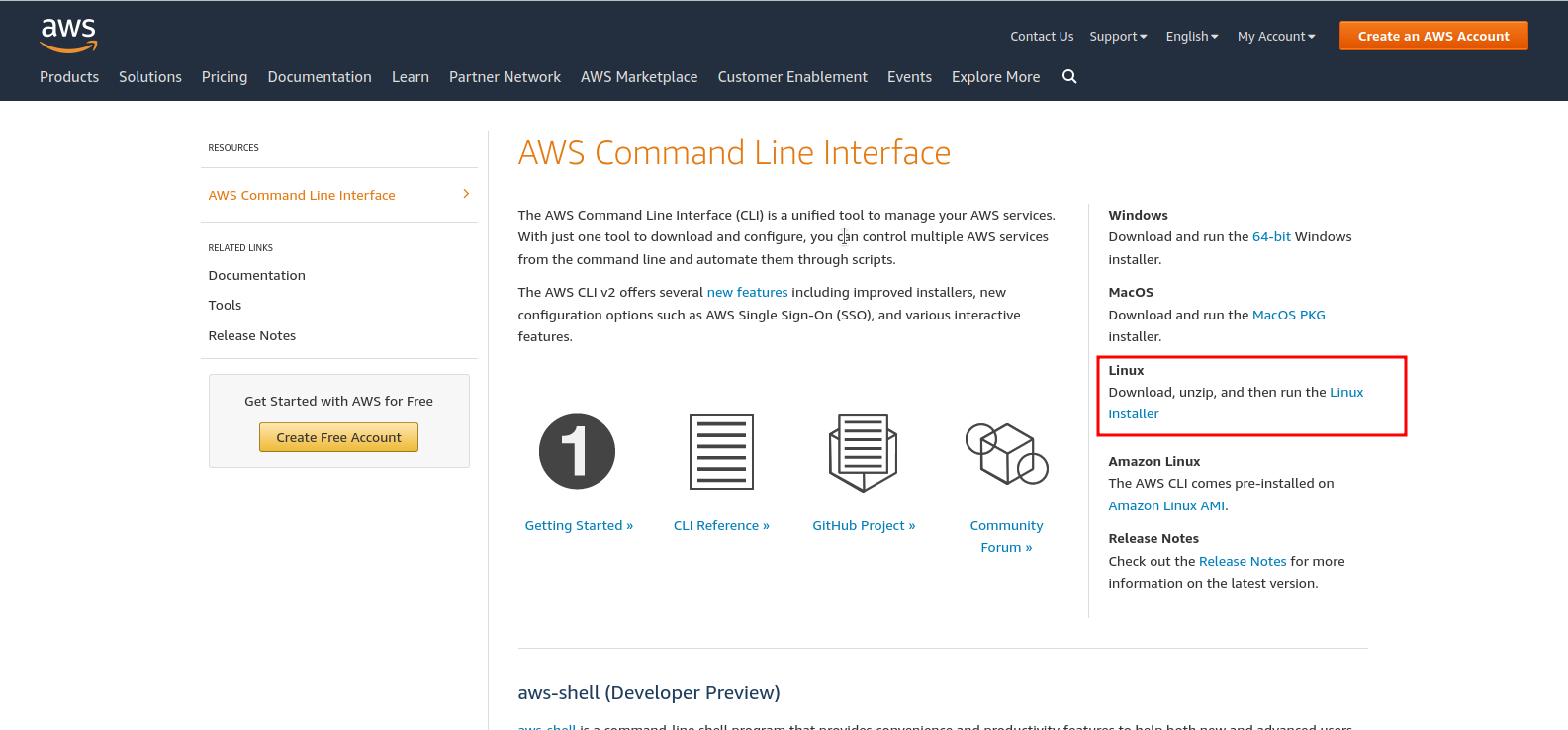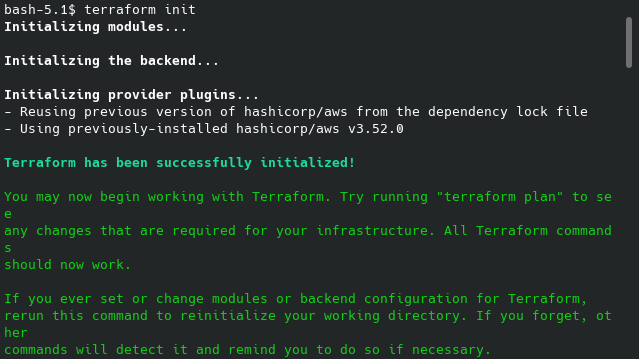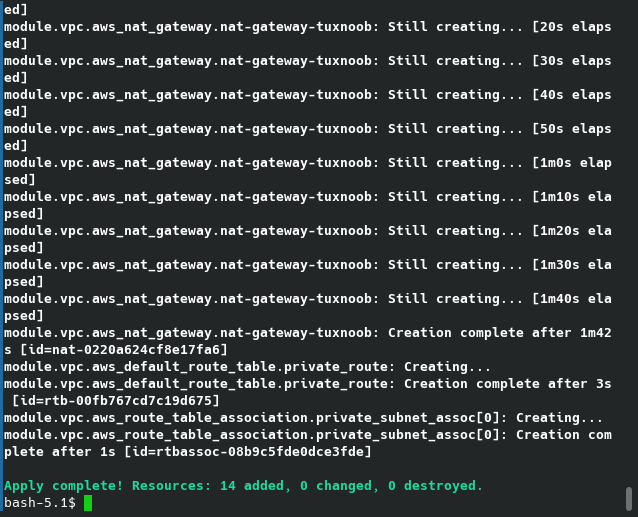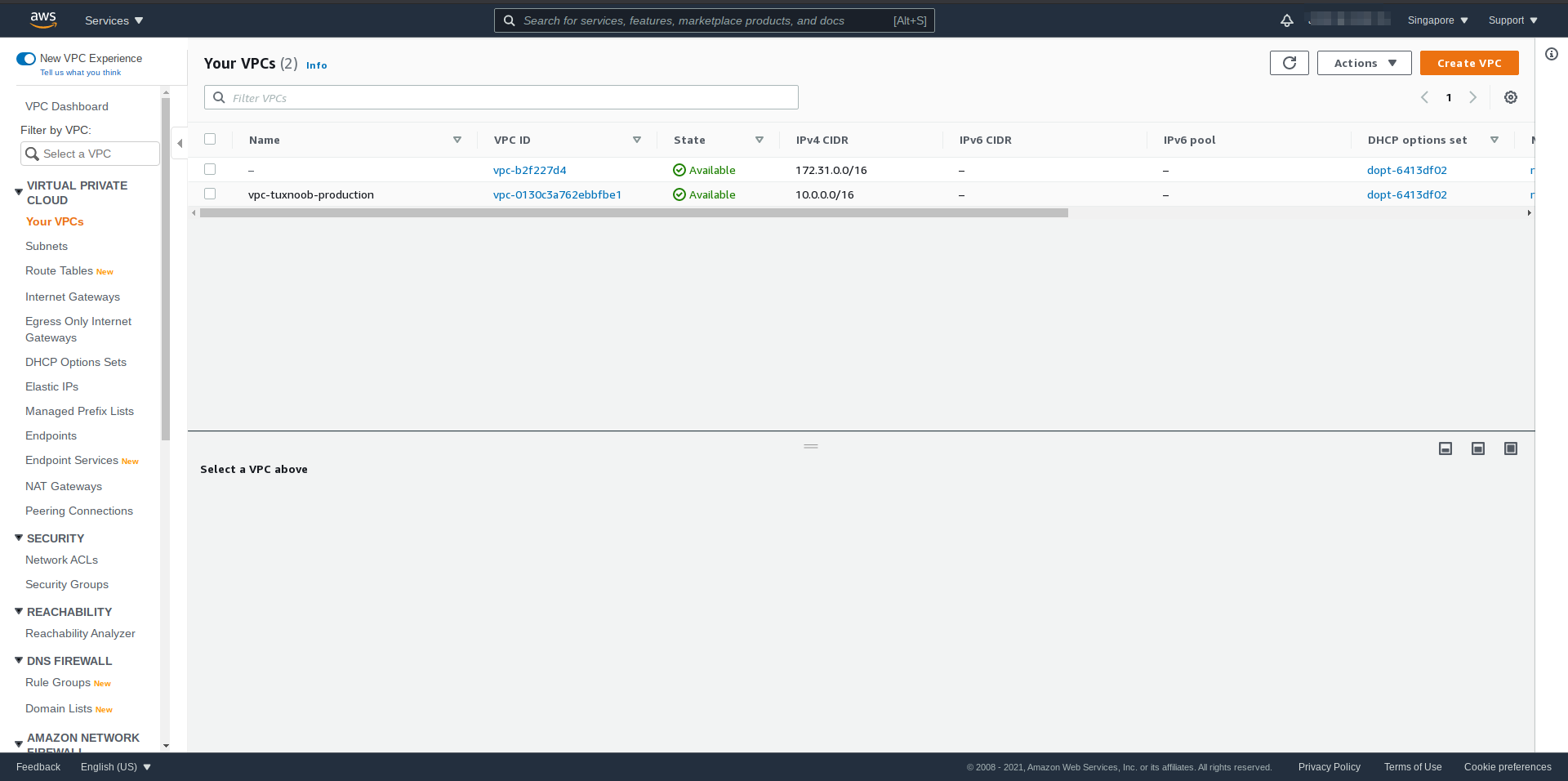How To Create Virtual Private Cloud (VPC) And Subnet AWS Using Terraform
Image by Arief JR
Terraform is a software tools for create, change and join infrastructure on various cloud services. The concept is known as Infrastucture as Code. If you use or have cloud services like amazon web services, google cloud platform or etc. Then you want create a server / services, at this step you need create a hundred or thousand server. So, if you make it manually it will take a long time. That is way you need terraform, you will create a server by writing a code and not take a long time.
This tutorial i will show you how to create Virtual Private Cloud with cloud services provider is AWS using Terraform. Before starting, you should have AWS Account. you can setup on this link then followed step by step at instruction on this web. If first time registration on AWS you will get a free tier for one year. If already setup, before use terraform should have a little configuration. follow this step by step to configure:
1. Create users on you AWS
create users account into your AWS, go to IAM services then select users and create the users. On this step i will not detail to explain how to create a users on AWS. After created, then login into your AWS with your users account.
2. Setup credentials on AWS Account
get into your account then select my security credentials, like this example:
3. Create access keys
Create your own access key with your users, with click create access keys like this example:
4. After create, download aws cli tools at this link for example this i choose to linux.
To setup awscli adapt to your operating system.
On this step i will not explain to detail how to configure awscli, but you can visit on this site: aws docs
5. Create first terraform template, like this below:
main.tf
1
2
3
4
provider "aws" {
region = "ap-southeast-1"
profile = "default"
}
On above this HCL script is to provide cloud environment, region and the profile. Region should readjust with your near region and then profile.
Next, create a variable to call the module. In this tutorial i will create with separate configuration, like this:
1
2
3
4
5
6
7
├── main.tf
├── terraform.tfstate
├── terraform.tfstate.backup
├── vpc
├── main.tf
├── outputs.tf
└── variables.tf
On above script main.tf fill on new line, like this:
1
2
3
4
5
6
module "vpc" {
source = "./vpc"
vpc_cidr = "10.0.0.0/16"
public_cidrs = ["10.0.1.0/24"]
private_cidrs = ["10.0.2.0/24"]
}
The script on above to call a module, so i create the the directory with name vpc like this:
vpc/main.tf
1
2
3
4
5
6
7
8
9
10
11
12
13
14
15
16
17
18
19
20
21
22
23
24
25
26
27
28
29
30
31
32
33
34
35
36
37
38
39
40
41
42
43
44
45
46
47
48
49
50
51
52
53
54
55
56
57
58
59
60
61
62
63
64
65
66
67
68
69
70
71
72
73
74
75
76
77
78
79
80
81
82
83
84
85
86
87
88
89
90
91
92
93
94
95
96
97
98
99
100
101
102
103
104
105
106
107
108
109
110
111
112
113
114
115
116
117
118
119
120
121
122
123
124
125
126
127
128
129
130
131
132
133
134
135
136
137
138
139
140
141
142
data "aws_availability_zones" "available" {}
# VPC Creation
resource "aws_vpc" "main" {
cidr_block = "${var.vpc_cidr}"
enable_dns_hostnames = true
enable_dns_support = true
tags = {
Name = "vpc-tuxnoob-production"
}
}
# Creating Internet Gateway
resource "aws_internet_gateway" "gw" {
vpc_id = "${aws_vpc.main.id}"
tags = {
Name = "igw-tuxnoob-production"
}
}
# Public Route Table
resource "aws_route_table" "public_route" {
vpc_id = "${aws_vpc.main.id}"
route {
cidr_block = "0.0.0.0/0"
gateway_id = "${aws_internet_gateway.gw.id}"
}
tags = {
Name = "public-route-tuxnoob-production"
}
}
# Private Route Table
resource "aws_default_route_table" "private_route" {
default_route_table_id = "${aws_vpc.main.default_route_table_id}"
route {
nat_gateway_id = "${aws_nat_gateway.nat-gateway-tuxnoob.id}"
cidr_block = "0.0.0.0/0"
}
tags = {
Name = "route-table-tuxnoob-production"
}
}
# Public Subnet
resource "aws_subnet" "public_subnet" {
# count = 2 [ if want use 2 subnet]
count = 1
cidr_block = "${var.public_cidrs[count.index]}"
vpc_id = "${aws_vpc.main.id}"
map_public_ip_on_launch = true
availability_zone = "${data.aws_availability_zones.available.names[count.index]}"
tags = {
Name = "public-subnet-tuxnoob-production.${count.index + 1}"
}
}
# Private Subnet
resource "aws_subnet" "private_subnet" {
# count = 2
count = 1
cidr_block = "${var.private_cidrs[count.index]}"
vpc_id = "${aws_vpc.main.id}"
availability_zone = "${data.aws_availability_zones.available.names[count.index]}"
tags = {
Name = "private-subnet-tuxnoob-production.${count.index + 1}"
}
}
# Associate Public Subnet with Public Route Table
resource "aws_route_table_association" "public_subnet_assoc" {
# count = 2 [ if want use 2 subnet]
count = 1
route_table_id = "${aws_route_table.public_route.id}"
subnet_id = "${aws_subnet.public_subnet.*.id[count.index]}"
depends_on = [aws_route_table.public_route, aws_subnet.public_subnet]
}
# Associate Private Subnet with Private Route Table
resource "aws_route_table_association" "private_subnet_assoc" {
# count = 2
count = 1
route_table_id = "${aws_default_route_table.private_route.id}"
subnet_id = "${aws_subnet.private_subnet.*.id[count.index]}"
depends_on = [aws_default_route_table.private_route, aws_subnet.private_subnet]
}
# Security Group Creation
resource "aws_security_group" "tuxnoob_sg" {
name = "tuxnoob-sg-production"
vpc_id = "${aws_vpc.main.id}"
}
# Ingress Security Port 22
resource "aws_security_group_rule" "ssh_inbound_access" {
from_port = 22
protocol = "tcp"
security_group_id = "${aws_security_group.tuxnoob_sg.id}"
to_port = 22
type = "ingress"
cidr_blocks = ["0.0.0.0/0"]
}
resource "aws_security_group_rule" "http_inbound_access" {
from_port = 80
protocol = "tcp"
security_group_id = "${aws_security_group.tuxnoob_sg.id}"
to_port = 80
type = "ingress"
cidr_blocks = ["0.0.0.0/0"]
}
# All OutBound Access
resource "aws_security_group_rule" "all_outbound_access" {
from_port = 0
protocol = "-1"
security_group_id = "${aws_security_group.tuxnoob_sg.id}"
to_port = 0
type = "egress"
cidr_blocks = ["0.0.0.0/0"]
}
resource "aws_eip" "tuxnoob-eip" {
vpc = true
}
resource "aws_nat_gateway" "nat-gateway-tuxnoob" {
allocation_id = "${aws_eip.tuxnoob-eip.id}"
subnet_id = "${aws_subnet.public_subnet.0.id}"
}
On above script is start from create vpc, create route table, public subnet, private subnet, integrate or associate into route table, security group and nat gateway for static public ip. You can customize or change the tuxnoob keyword with your own. If you want create more public subnet or private subnet change the value count according you needs. On the script the value only count = 1 this will create one private subnet and public. For example if you want create 3 private, you should change the file:
1
2
3
4
5
6
module "vpc" {
source = "./vpc"
vpc_cidr = "10.0.0.0/16"
public_cidrs = ["10.0.1.0/24"]
private_cidrs = ["10.0.2.0/24", "10.1.2.0/24", "10.2.2.0/24"]
}
Then change the value on this part script:
1
2
3
4
5
6
7
8
9
10
11
12
# Private Subnet
resource "aws_subnet" "private_subnet" {
# count = 2
count = 3
cidr_block = "${var.private_cidrs[count.index]}"
vpc_id = "${aws_vpc.main.id}"
availability_zone = "${data.aws_availability_zones.available.names[count.index]}"
tags = {
Name = "private-subnet-tuxnoob-production.${count.index + 1}"
}
}
Next, create the variables values on vpc/variables.tf
1
2
3
4
5
6
7
8
9
variable "vpc_cidr" {}
variable "public_cidrs" {
type = list(string)
}
variable "private_cidrs" {
type = list(string)
}
The function variable in terraform for define centrally controlled reusable values or serve as paramaeter on terraform module, so users can customize behaviour without editing the source.
Then create output values on vpc/outputs.tf, this output are like return values for terraform module.
1
2
3
4
5
6
7
8
9
10
11
12
13
14
15
16
17
18
19
20
21
22
23
output "public_subnets" {
value = "${aws_subnet.public_subnet.*.id}"
}
output "private_subnets" {
value = "${aws_subnet.private_subnet.*.id}"
}
output "security_group" {
value = "${aws_security_group.tuxnoob_sg.id}"
}
output "vpc_id" {
value = "${aws_vpc.main.id}"
}
output "subnet1" {
value = "${element(aws_subnet.public_subnet.*.id, 1 )}"
}
output "private_subnet1" {
value = "${element(aws_subnet.private_subnet.*.id, 1 )}"
}
After created, then run:
1
bash$ terraform init (for download or initialize configuration)
1
bash$ terraform plan (for see the execution plan)
1
2
3
4
5
6
7
8
9
10
11
12
13
14
15
16
17
18
19
20
21
22
23
24
25
26
27
28
29
30
31
32
33
34
35
36
37
38
39
40
41
42
43
44
45
46
47
48
49
50
51
52
53
54
55
56
57
58
59
60
61
62
63
64
65
66
67
68
69
70
71
72
73
74
75
76
77
78
79
80
81
82
83
84
85
86
87
88
89
90
91
92
93
94
95
96
97
98
99
100
101
102
103
104
105
106
107
108
109
110
111
112
113
114
115
116
117
118
119
120
121
122
123
124
125
126
127
128
129
130
131
132
133
134
135
136
137
138
139
140
141
142
143
144
145
146
147
148
149
150
151
152
153
154
155
156
157
158
159
160
161
162
163
164
165
166
167
168
169
170
171
172
173
174
175
176
177
178
179
180
181
182
183
184
185
186
187
188
189
190
191
192
193
194
195
196
197
198
199
200
201
202
203
204
205
206
207
208
209
210
211
212
213
214
215
216
217
218
219
220
221
222
223
224
225
226
227
228
229
230
231
232
233
234
235
236
237
238
239
240
241
242
243
244
245
246
247
248
249
250
251
252
253
254
255
256
257
258
259
260
261
262
263
264
bash-5.1$ terraform plan
Terraform used the selected providers to generate the following execution
plan. Resource actions are indicated with the following symbols:
+ create
Terraform will perform the following actions:
# module.vpc.aws_default_route_table.private_route will be created
+ resource "aws_default_route_table" "private_route" {
+ arn = (known after apply)
+ default_route_table_id = (known after apply)
+ id = (known after apply)
+ owner_id = (known after apply)
+ route = [
+ {
+ cidr_block = "0.0.0.0/0"
+ destination_prefix_list_id = ""
+ egress_only_gateway_id = ""
+ gateway_id = ""
+ instance_id = ""
+ ipv6_cidr_block = ""
+ nat_gateway_id = (known after apply)
+ network_interface_id = ""
+ transit_gateway_id = ""
+ vpc_endpoint_id = ""
+ vpc_peering_connection_id = ""
},
]
+ tags = {
+ "Name" = "route-table-tuxnoob-production"
}
+ tags_all = {
+ "Name" = "route-table-tuxnoob-production"
}
+ vpc_id = (known after apply)
}
# module.vpc.aws_eip.tuxnoob-eip will be created
+ resource "aws_eip" "tuxnoob-eip" {
+ allocation_id = (known after apply)
+ association_id = (known after apply)
+ carrier_ip = (known after apply)
+ customer_owned_ip = (known after apply)
+ domain = (known after apply)
+ id = (known after apply)
+ instance = (known after apply)
+ network_border_group = (known after apply)
+ network_interface = (known after apply)
+ private_dns = (known after apply)
+ private_ip = (known after apply)
+ public_dns = (known after apply)
+ public_ip = (known after apply)
+ public_ipv4_pool = (known after apply)
+ tags_all = (known after apply)
+ vpc = true
}
# module.vpc.aws_internet_gateway.gw will be created
+ resource "aws_internet_gateway" "gw" {
+ arn = (known after apply)
+ id = (known after apply)
+ owner_id = (known after apply)
+ tags = {
+ "Name" = "igw-tuxnoob-production"
}
+ tags_all = {
+ "Name" = "igw-tuxnoob-production"
}
+ vpc_id = (known after apply)
}
# module.vpc.aws_nat_gateway.nat-gateway-tuxnoob will be created
+ resource "aws_nat_gateway" "nat-gateway-tuxnoob" {
+ allocation_id = (known after apply)
+ connectivity_type = "public"
+ id = (known after apply)
+ network_interface_id = (known after apply)
+ private_ip = (known after apply)
+ public_ip = (known after apply)
+ subnet_id = (known after apply)
+ tags_all = (known after apply)
}
# module.vpc.aws_route_table.public_route will be created
+ resource "aws_route_table" "public_route" {
+ arn = (known after apply)
+ id = (known after apply)
+ owner_id = (known after apply)
+ propagating_vgws = (known after apply)
+ route = [
+ {
+ carrier_gateway_id = ""
+ cidr_block = "0.0.0.0/0"
+ destination_prefix_list_id = ""
+ egress_only_gateway_id = ""
+ gateway_id = (known after apply)
+ instance_id = ""
+ ipv6_cidr_block = ""
+ local_gateway_id = ""
+ nat_gateway_id = ""
+ network_interface_id = ""
+ transit_gateway_id = ""
+ vpc_endpoint_id = ""
+ vpc_peering_connection_id = ""
},
]
+ tags = {
+ "Name" = "public-route-tuxnoob-production"
}
+ tags_all = {
+ "Name" = "public-route-tuxnoob-production"
}
+ vpc_id = (known after apply)
}
# module.vpc.aws_route_table_association.private_subnet_assoc[0] will be created
+ resource "aws_route_table_association" "private_subnet_assoc" {
+ id = (known after apply)
+ route_table_id = (known after apply)
+ subnet_id = (known after apply)
}
# module.vpc.aws_route_table_association.public_subnet_assoc[0] will be created
+ resource "aws_route_table_association" "public_subnet_assoc" {
+ id = (known after apply)
+ route_table_id = (known after apply)
+ subnet_id = (known after apply)
}
# module.vpc.aws_security_group.tuxnoob_sg will be created
+ resource "aws_security_group" "tuxnoob_sg" {
+ arn = (known after apply)
+ description = "Managed by Terraform"
+ egress = (known after apply)
+ id = (known after apply)
+ ingress = (known after apply)
+ name = "tuxnoob-sg-production"
+ name_prefix = (known after apply)
+ owner_id = (known after apply)
+ revoke_rules_on_delete = false
+ tags_all = (known after apply)
+ vpc_id = (known after apply)
}
# module.vpc.aws_security_group_rule.all_outbound_access will be created
+ resource "aws_security_group_rule" "all_outbound_access" {
+ cidr_blocks = [
+ "0.0.0.0/0",
]
+ from_port = 0
+ id = (known after apply)
+ protocol = "-1"
+ security_group_id = (known after apply)
+ self = false
+ source_security_group_id = (known after apply)
+ to_port = 0
+ type = "egress"
}
# module.vpc.aws_security_group_rule.http_inbound_access will be created
+ resource "aws_security_group_rule" "http_inbound_access" {
+ cidr_blocks = [
+ "0.0.0.0/0",
]
+ from_port = 80
+ id = (known after apply)
+ protocol = "tcp"
+ security_group_id = (known after apply)
+ self = false
+ source_security_group_id = (known after apply)
+ to_port = 80
+ type = "ingress"
}
# module.vpc.aws_security_group_rule.ssh_inbound_access will be created
+ resource "aws_security_group_rule" "ssh_inbound_access" {
+ cidr_blocks = [
+ "0.0.0.0/0",
]
+ from_port = 22
+ id = (known after apply)
+ protocol = "tcp"
+ security_group_id = (known after apply)
+ self = false
+ source_security_group_id = (known after apply)
+ to_port = 22
+ type = "ingress"
}
# module.vpc.aws_subnet.private_subnet[0] will be created
+ resource "aws_subnet" "private_subnet" {
+ arn = (known after apply)
+ assign_ipv6_address_on_creation = false
+ availability_zone = "ap-southeast-1a"
+ availability_zone_id = (known after apply)
+ cidr_block = "10.0.2.0/24"
+ id = (known after apply)
+ ipv6_cidr_block_association_id = (known after apply)
+ map_public_ip_on_launch = false
+ owner_id = (known after apply)
+ tags = {
+ "Name" = "private-subnet-tuxnoob-production.1"
}
+ tags_all = {
+ "Name" = "private-subnet-tuxnoob-production.1"
}
+ vpc_id = (known after apply)
}
# module.vpc.aws_subnet.public_subnet[0] will be created
+ resource "aws_subnet" "public_subnet" {
+ arn = (known after apply)
+ assign_ipv6_address_on_creation = false
+ availability_zone = "ap-southeast-1a"
+ availability_zone_id = (known after apply)
+ cidr_block = "10.0.1.0/24"
+ id = (known after apply)
+ ipv6_cidr_block_association_id = (known after apply)
+ map_public_ip_on_launch = true
+ owner_id = (known after apply)
+ tags = {
+ "Name" = "public-subnet-tuxnoob-production.1"
}
+ tags_all = {
+ "Name" = "public-subnet-tuxnoob-production.1"
}
+ vpc_id = (known after apply)
}
# module.vpc.aws_vpc.main will be created
+ resource "aws_vpc" "main" {
+ arn = (known after apply)
+ assign_generated_ipv6_cidr_block = false
+ cidr_block = "10.0.0.0/16"
+ default_network_acl_id = (known after apply)
+ default_route_table_id = (known after apply)
+ default_security_group_id = (known after apply)
+ dhcp_options_id = (known after apply)
+ enable_classiclink = (known after apply)
+ enable_classiclink_dns_support = (known after apply)
+ enable_dns_hostnames = true
+ enable_dns_support = true
+ id = (known after apply)
+ instance_tenancy = "default"
+ ipv6_association_id = (known after apply)
+ ipv6_cidr_block = (known after apply)
+ main_route_table_id = (known after apply)
+ owner_id = (known after apply)
+ tags = {
+ "Name" = "vpc-tuxnoob-production"
}
+ tags_all = {
+ "Name" = "vpc-tuxnoob-production"
}
}
Plan: 14 to add, 0 to change, 0 to destroy.
───────────────────────────────────────────────────────────────────────────
Note: You didn't use the -out option to save this plan, so Terraform can't
guarantee to take exactly these actions if you run "terraform apply" now.
1
bash$ terraform apply (to execution this configuration or script into AWS environment)
when you apply, this will show prompt then answer yes and will continue creating process.
Voila, you have vpc on you AWS environment:
If you want remove, you can run command terraform destroy then type yes when show the prompt.
Full source code: