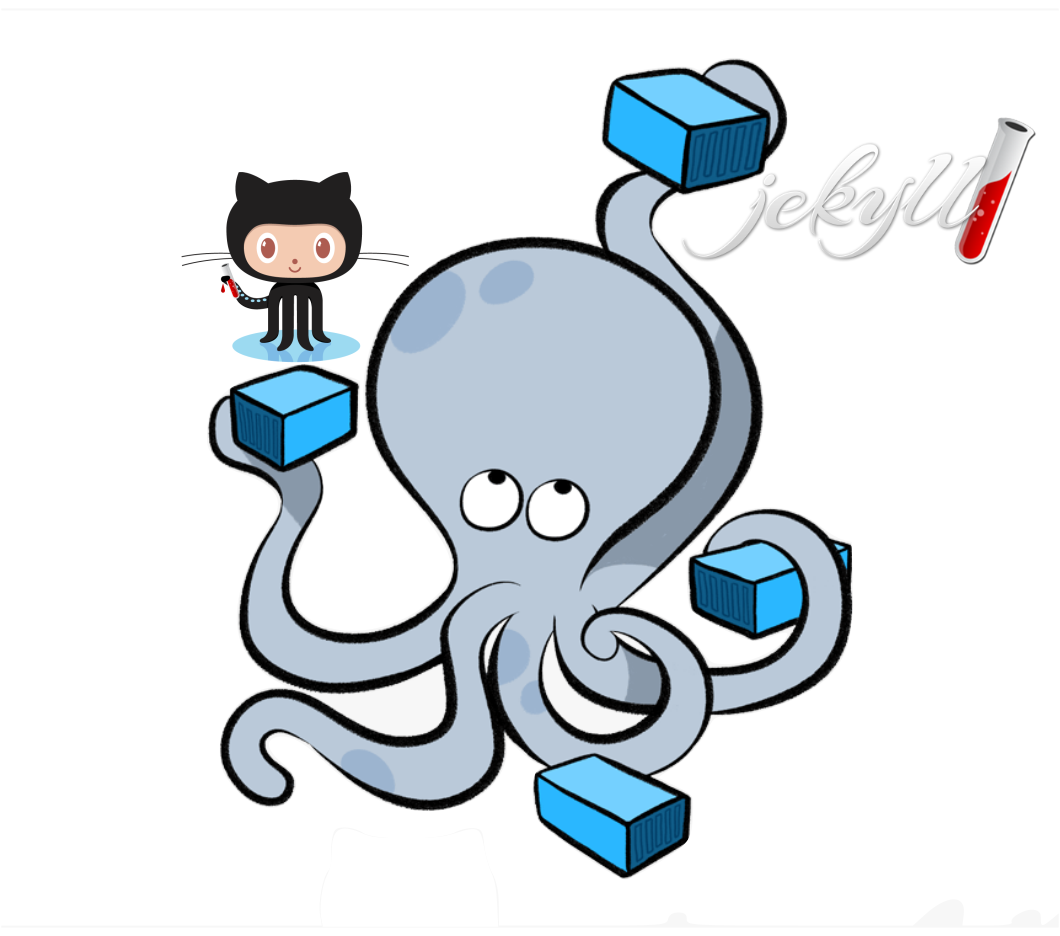Running Jekyll With Docker Compose
Image by Arief JR
Jekyll is static blog, no need database. Just write in markdown format for your content and will publish. Jekyll is builds from ruby programming language. This part i will show you how to rnning jekyll on docker environment and will use docker-compose that will run multiple container. You can read about docker-compose on official site.
1. Prepare dependencies and set up the repository
Before run docker-compose, should setup a docker. Here this command to install a docker, this example use ubuntu server with architecture 64 bits as operating system. So you can adapt with your own operating system or you can visit here docker
1
2
3
4
5
6
7
$ sudo apt-get update
$ sudo apt-get install \
apt-transport-https \
ca-certificates \
curl \
gnupg \
lsb-release
Add docker’s official GPG key:
1
curl -fsSL https://download.docker.com/linux/ubuntu/gpg | sudo gpg --dearmor -o /usr/share/keyrings/docker-archive-keyring.gpg
Then setup repository:
1
2
3
echo \
"deb [arch=amd64 signed-by=/usr/share/keyrings/docker-archive-keyring.gpg] https://download.docker.com/linux/ubuntu \
$(lsb_release -cs) stable" | sudo tee /etc/apt/sources.list.d/docker.list > /dev/null
2. Install Docker Engine
This part is setup a docker engine, you can follow this command to install:
1
2
$ sudo apt update
$ sudo apt install docker-ce docker-ce-cli containerd.io
Note: If you have a trouble or want running docker as user without sudo or root. You can insert a user into docker group, below this command:
1
$ sudo usermod -aG docker ${USER}
Then reboot you machine.
3. Install docker-compose and create yaml file
After docker installed, then install or add docker-compose into your operating system. Follow this command:
First download the docker-compose, because docker-compose is a binary file.
1
$ sudo curl -L "https://github.com/docker/compose/releases/download/1.29.2/docker-compose-$(uname -s)-$(uname -m)" -o /usr/local/bin/docker-compose
Then give execution permissions, below this command:
1
sudo chmod +x /usr/loca/bin/docker-compose
Conditional, if you got an error running docker-compose you should adapt your directory path with your operating system or you can also create a symbolic link to /usr/bin.
1
sudo ln -s /usr/loca/bin/docker-compose /usr/bin/docker-compose
Then install docker-compose command completion, but this optionally if you want add a command completion like bash completion. On this example i use bash not zsh, so you can choose zsh if you want add command completion or visit this docs
1
2
3
$ sudo curl \
-L https://raw.githubusercontent.com/docker/compose/1.29.2/contrib/completion/bash/docker-compose \
-o /etc/bash_completion.d/docker-compose
Create yaml file with name docker-compose.yml then add line into file:
1
2
3
4
5
6
7
8
9
10
11
12
13
14
15
16
version: '3'
services:
tuxnoob:
image: jekyll/jekyll:latest
command: jekyll serve --config _config.yml --watch --force_polling --verbose
network_mode: host
environment:
- JEKYLL_ENV=production
volumes:
- .:/srv/jekyll/
deploy:
resources:
limits:
cpus: '1'
memory: 1024M
On resources part i fill for limit cpus 1 and memory 1GB, so will not to consume a lot of resources.
Don’t forget you should put this script inside jekyll directory, because the files will mount a volume from local into docker and docker-compose will not read a files if store on outside directory.