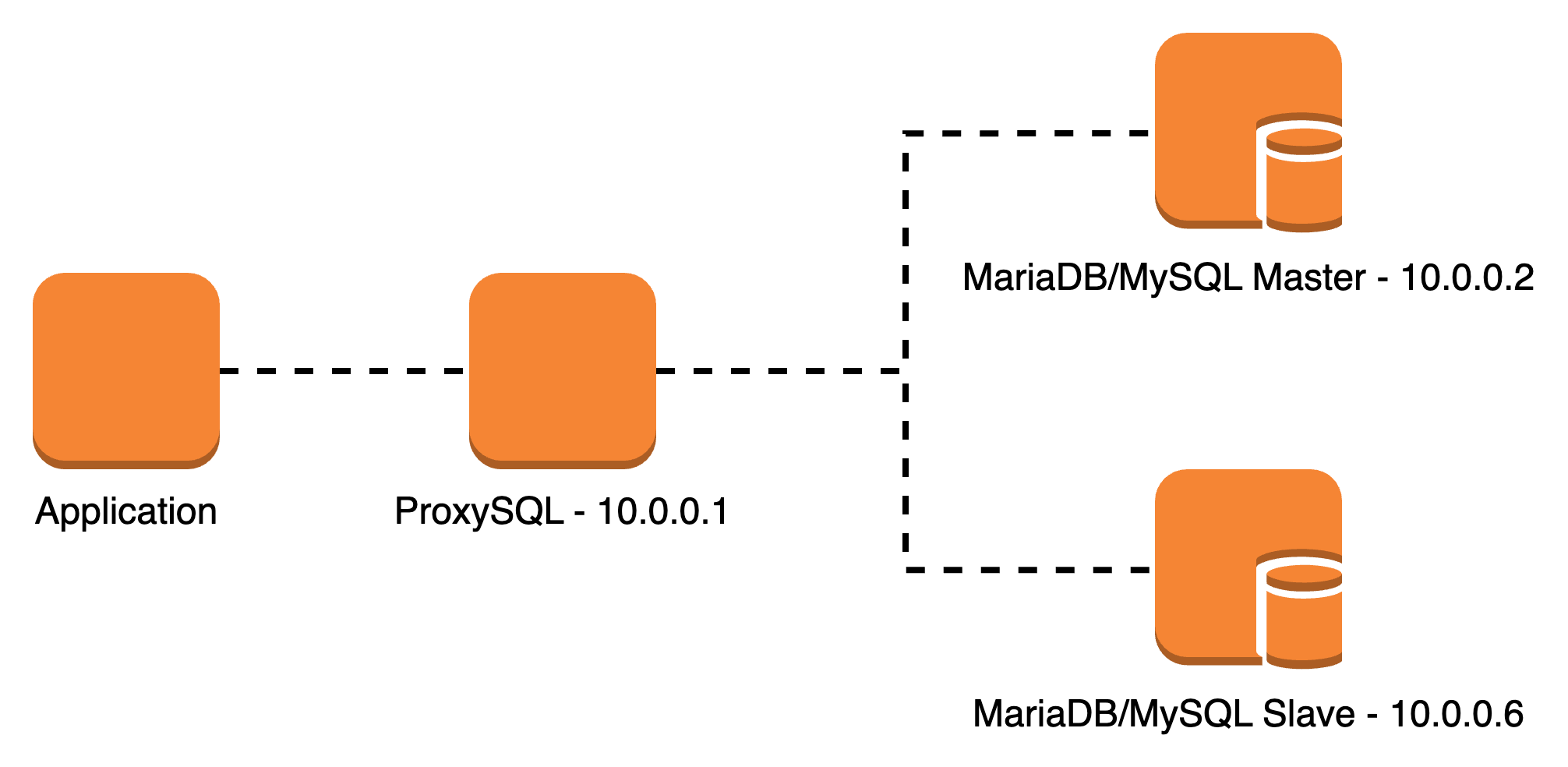ProxySQL is a high-performance MySQL proxy that can help manage a master-slave setup effectively. Here’s a detailed guide on how to install and configure ProxySQL on Ubuntu 22.04 with a MariaDB/MySQL master-slave setup.
Prerequisites
- MariaDB/MySQL Master-Slave Setup: Ensure you have a working master-slave replication setup. If not setup you can follow this article
- Ubuntu 22.04: ProxySQL will be installed on a separate Ubuntu server. In this tutorial using ubuntu 22.04 version
For example, the architecture will like this:
Step 1: Install ProxySQL
1
2
3
4
5
| sudo apt update
sudo apt install -y wget
wget -O - 'https://repo.proxysql.com/ProxySQL/repo_pub_key' | sudo apt-key add -
echo deb https://repo.proxysql.com/ProxySQL/proxysql-2.0.x/ubuntu/ focal main | sudo tee /etc/apt/sources.list.d/proxysql.list
sudo apt update
|
Or you can download manually and install manual without repository:
1
| curl -O proxysql_2.5.3-ubuntu22_amd64.deb https://github.com/sysown/proxysql/releases/download/v2.6.3/proxysql_2.6.3-ubuntu22_amd64.deb
|
1
| sudo apt install -y proxysql
|
Or if manual install:
1
| sudo dpkg -i <package_name>
|
- Start and Enable ProxySQL:
1
2
| sudo systemctl start proxysql
sudo systemctl enable proxysql
|
- Login to ProxySQL Admin Interface:
1
| mysql -u admin -padmin -h 127.0.0.1 -P 6032
|
1
2
3
4
5
| -- Add the Master server
INSERT INTO mysql_servers (hostname, port, hostgroup_id) VALUES ('master_server_ip', 3306, 0);
-- Add the Slave server
INSERT INTO mysql_servers (hostname, port, hostgroup_id) VALUES ('slave_server_ip', 3306, 1);
|
Create a monitoring user on both the master and slave servers:
1
2
3
| CREATE USER 'monitor'@'%' IDENTIFIED BY 'monitor_password';
GRANT SELECT ON *.* TO 'monitor'@'%';
FLUSH PRIVILEGES;
|
- Add the Monitoring User to ProxySQL:
1
2
3
| INSERT INTO mysql_users (username, password, default_hostgroup) VALUES ('monitor', 'monitor_password', 0);
LOAD MYSQL USERS TO RUNTIME;
SAVE MYSQL USERS TO DISK;
|
- Add Application User to ProxySQL:
Create the application user on both the master and slave servers:
1
2
3
| CREATE USER 'app_user'@'%' IDENTIFIED BY 'app_password';
GRANT ALL PRIVILEGES ON your_database_name.* TO 'app_user'@'%';
FLUSH PRIVILEGES;
|
Add the application user to ProxySQL:
1
2
3
| INSERT INTO mysql_users (username, password, default_hostgroup) VALUES ('app_user', 'app_password', 0);
LOAD MYSQL USERS TO RUNTIME;
SAVE MYSQL USERS TO DISK;
|
1
2
3
4
5
6
7
8
| -- Route all writes to the master
INSERT INTO mysql_query_rules (rule_id, active, match_pattern, destination_hostgroup) VALUES (1, 1, '^INSERT|^UPDATE|^DELETE|^REPLACE', 0);
-- Route all reads to the slave
INSERT INTO mysql_query_rules (rule_id, active, match_pattern, destination_hostgroup) VALUES (2, 1, '^SELECT', 1);
LOAD MYSQL QUERY RULES TO RUNTIME;
SAVE MYSQL QUERY RULES TO DISK;
|
1
2
3
4
5
6
7
8
| -- Check servers
SELECT * FROM mysql_servers;
-- Check users
SELECT * FROM mysql_users;
-- Check query rules
SELECT * FROM mysql_query_rules;
|
Step 3: Connect Application to ProxySQL
Update your application configuration to connect to ProxySQL instead of directly to the MySQL servers. Use the following details:
- Hostname:
proxysql_server_ip - Port:
6033 - Username:
app_user - Password:
app_password
Step 4: Test the Setup
Connect to ProxySQL and perform a write operation. Verify that the write operation is routed to the master.
1
| mysql -u app_user -papp_password -h proxysql_server_ip -P 6033
|
1
2
| USE your_database_name;
INSERT INTO test_table (id) VALUES (1);
|
- Test Read Operations: Perform a read operation and verify that the read operation is routed to the slave.
1
| SELECT * FROM test_table;
|
Troubleshooting
- Check ProxySQL Logs: ProxySQL logs can be found at
/var/lib/proxysql/proxysql.log. - Check MariaDB/MySQL Logs: Check the logs on the master and slave servers for any replication issues.
Following these steps will set up ProxySQL with your MariaDB/MySQL master-slave replication on Ubuntu 22.04, allowing you to effectively manage and balance your database load.