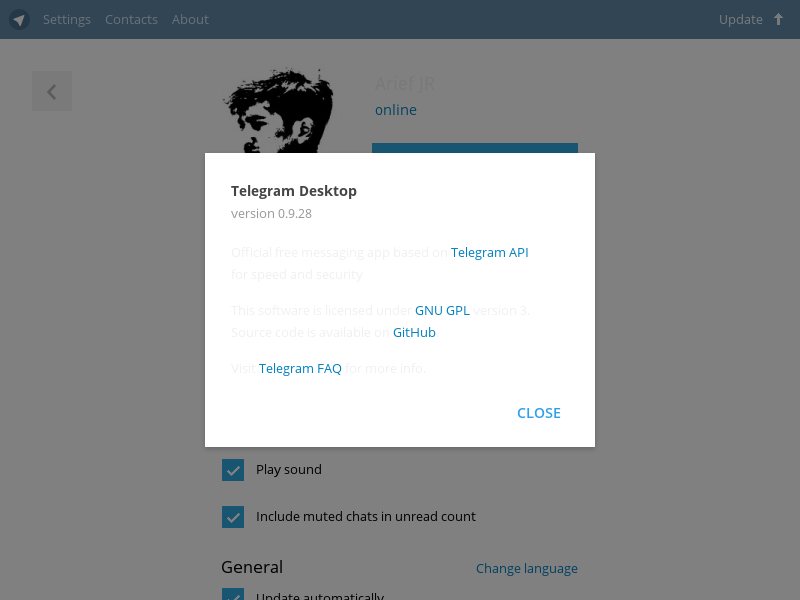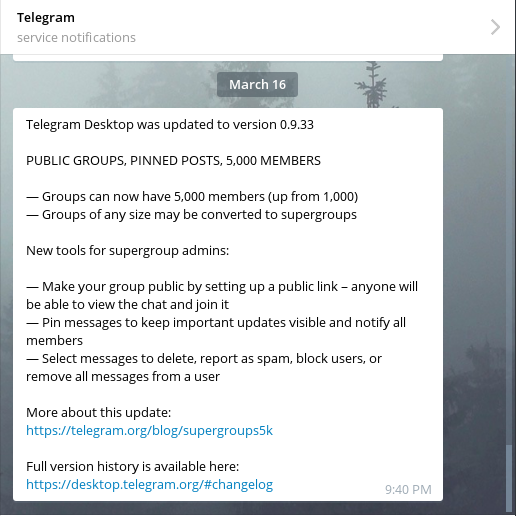[How To] My Way Update Telegram Using Command Line
Today i get notification for update telegram version, this telegram i use for communicate of slackware community, people and other community.
So what next on latest version telegram after update:
Why i did Update Telegram Using Command Line???
I updated telegram version using command line because this telegram can not update without root, so i was trying to update telegram with normal user but nothing.
This reason why i updated telegram using command line, and if did to update telegram version same with my step. Pay attention this:
- Of course you must get noticed update telegram version like above picture. LOL
- And open terminal(Gnome-based) or konsole (KDE), now type command into directory telegram (default directory /opt/telegram). note: you must quit telegram in system tray
- Type command with root “Telegram update”, wait until launch telegram interface. Press check for update and wait until completed, like this screenshot;
- After completed, now restart the telegram;
So if you want give a suggestion about this post, please comment on this box. And if have a suggestion for fixed telegram update without command line and surely using KDE plasma 5, comment too. Thanks!
This post is licensed under CC BY 4.0 by the author.