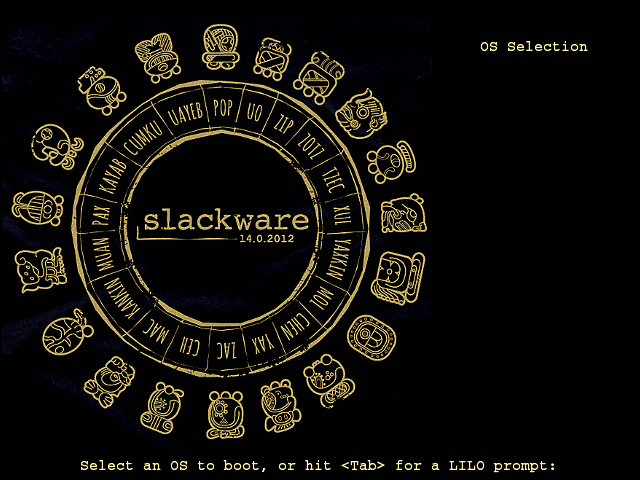Replace lilo splash with wayan [Slackware]
hello slackers, tonight i share how replace lilo splash with wayan on Slackware. really i newbie Slackware User but i very enthusiastic to use Slackware :)
exactly i find this article on Slackblogs, sorry Mr. Willy i repost this article. :)
okay now i explain:
- su (enter root password)
- cp /usr/doc/lilo-23.2/sample/slack14.0.2012.bmp /boot
- nano /etc/lilo.conf
Change this line
- bitmap = /boot/slack.bmp
- into
bitmap = /boot/slack14.0.2012.bmp
- /sbin/lilo -v (make sure no errors)
- reboot
you’ll see nice lilo splash after reboot :)
source: slackblogs
This post is licensed under CC BY 4.0 by the author.