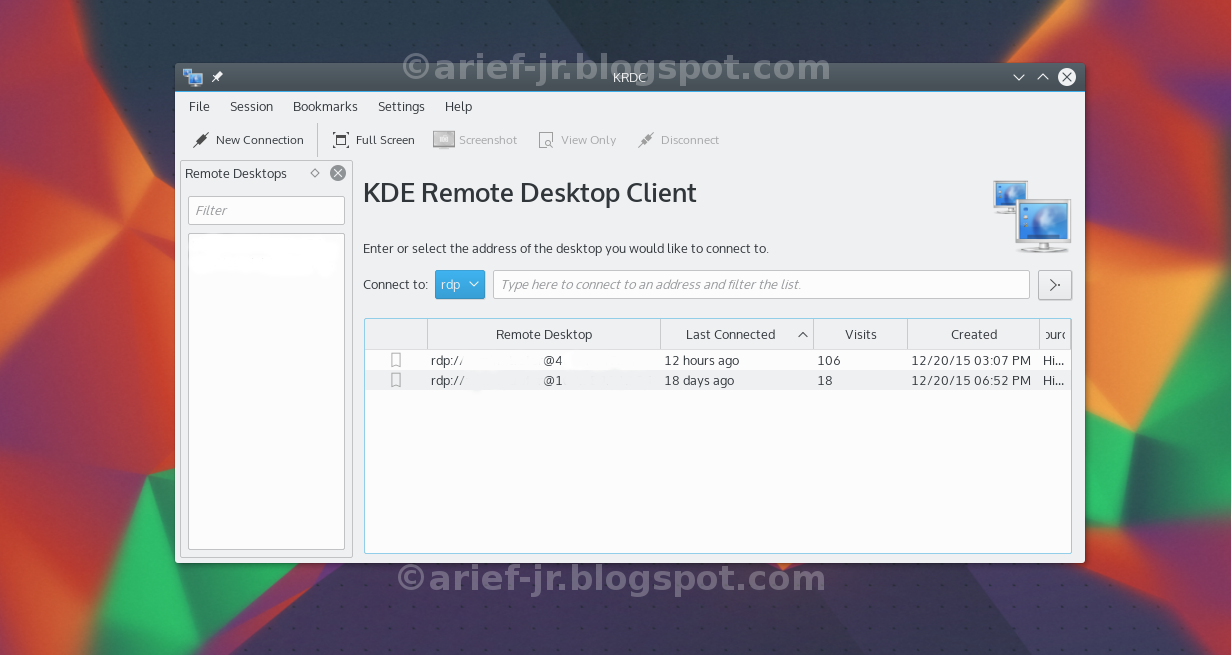Using RDP (Remote Desktop Protocol) With KRDC (KDE Remote Desktop Connection) On KDE
Arief-jr.blogspot.com - KRDC (KDE Remote Desktop Client), KRDC has included with KDE so without need installing. I’m using KRDC for RDP (Remote Desktop Client), before using KRDC must installed freerdp cause dependencies on KRDC needs freerdp.
I think KRDC is very comfortable and lightly used, low consuming resource memory. And KRDC should be used as the best remote software in KDE version on Gnome version still use remmina desktop client remains in my opinion.
For installing freerdp :
If Using Debian/Ubuntu also derivative debian distro’s
$sudo apt-get install freerdp
For installing on RedHat/Fedora/CentOS and distributions like.
$sudo yum install freerdp
On Slackware Distribution, freerdp available on SBo and install via SBo packages
visit this site Slackbuilds.org
After installed now can running KRDC on desktop. Like example this below image :
This above image will remote windows server 2012, and I’m sure for those who frequent the remote desktop will definitely get used to using this software. Because it could be an alternative software for remote desktop client default on windows.
Maybe that my explain for use KRDC, If you run KDE as Desktop Environment don’t need install software again for remote desktop because it is available on KDE.
Thanks, may be useful and good luck!!!