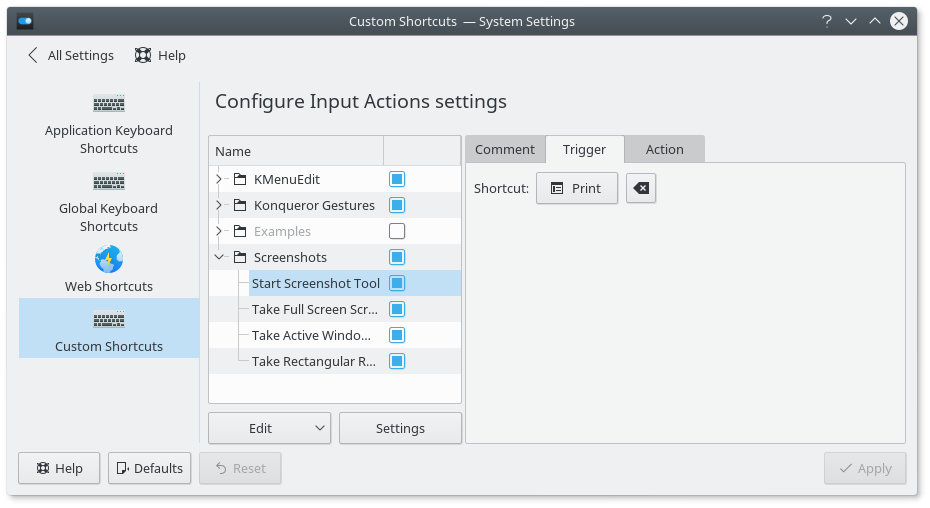How To - Enable Spectacle For Desktop Screenshot Application
This problem just a little problem, because the KDE default screenshot application is ksnapshot. But if you installing KDE Plasma ksnapshot was removed, and changing to spectacle.
Yep like this name, i think spectacle very much of feature. Like second timing for take a screenshot, rectangular, active window, current window, window under cursor and full screen monitor.
For spectacle work as screenshot
That spectacle to work, first go to system settings like a screenshot:
Yep in system settings, choose Shorcut then select custom shortcut scroll down until you find screenshot name like this:
Then select to Trigger on shortcut reassign your shortcut, press Prt Sc in your keyboard.
And now you can using new spectacle for screenshot your daily activity or other.
Thanks for reading this article!