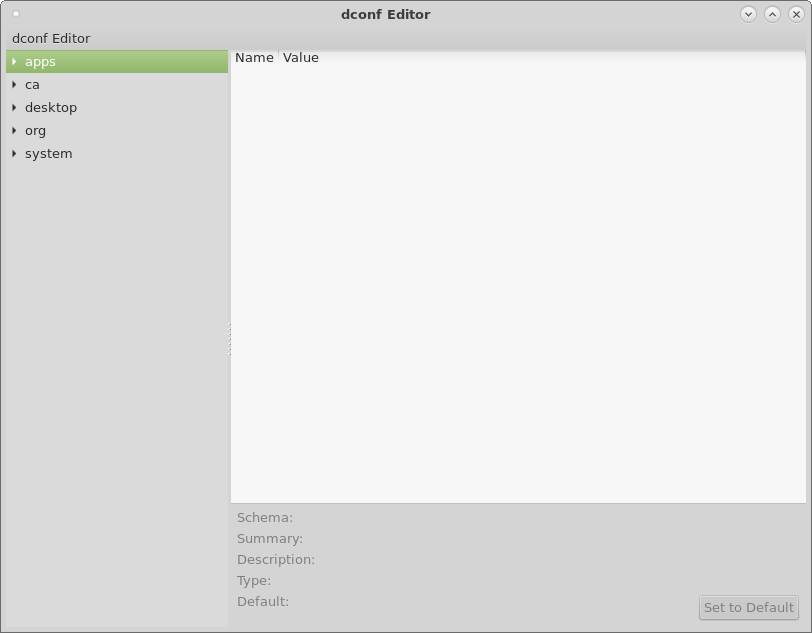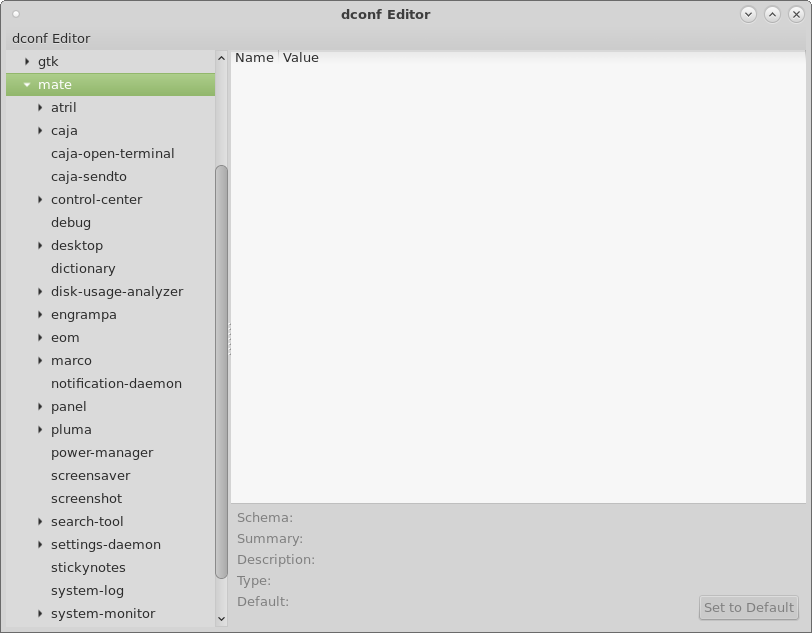Disable Minimize Bad Effect In MATE Desktop [Slackware-Current]
Yesterday i installing again mate desktop as mainly activity. When i installed mate, i had thought for disable the minimize effect in mate. Because mate desktop using marco and the effect is ugly, i trying to find cause these effects and voila i can disable minimize effect in MATE.
To disable this effect, you just open dconf-editor [ in slackware linux has already included ].
After opened, now navigate to -> org and select to MATE
And select to desktop -> interface, then uncheck enable-animation like this:
So you don’t need installing compiz or compton as alternative effect and feel the lightweight in mate dekstop.
Thanks, Arief!!!
This post is licensed under CC BY 4.0 by the author.